The API user overview is available in the User Management hub . This overview lists all your operators' API information, in addition to the existing individual operator’s API information in the API management tab:
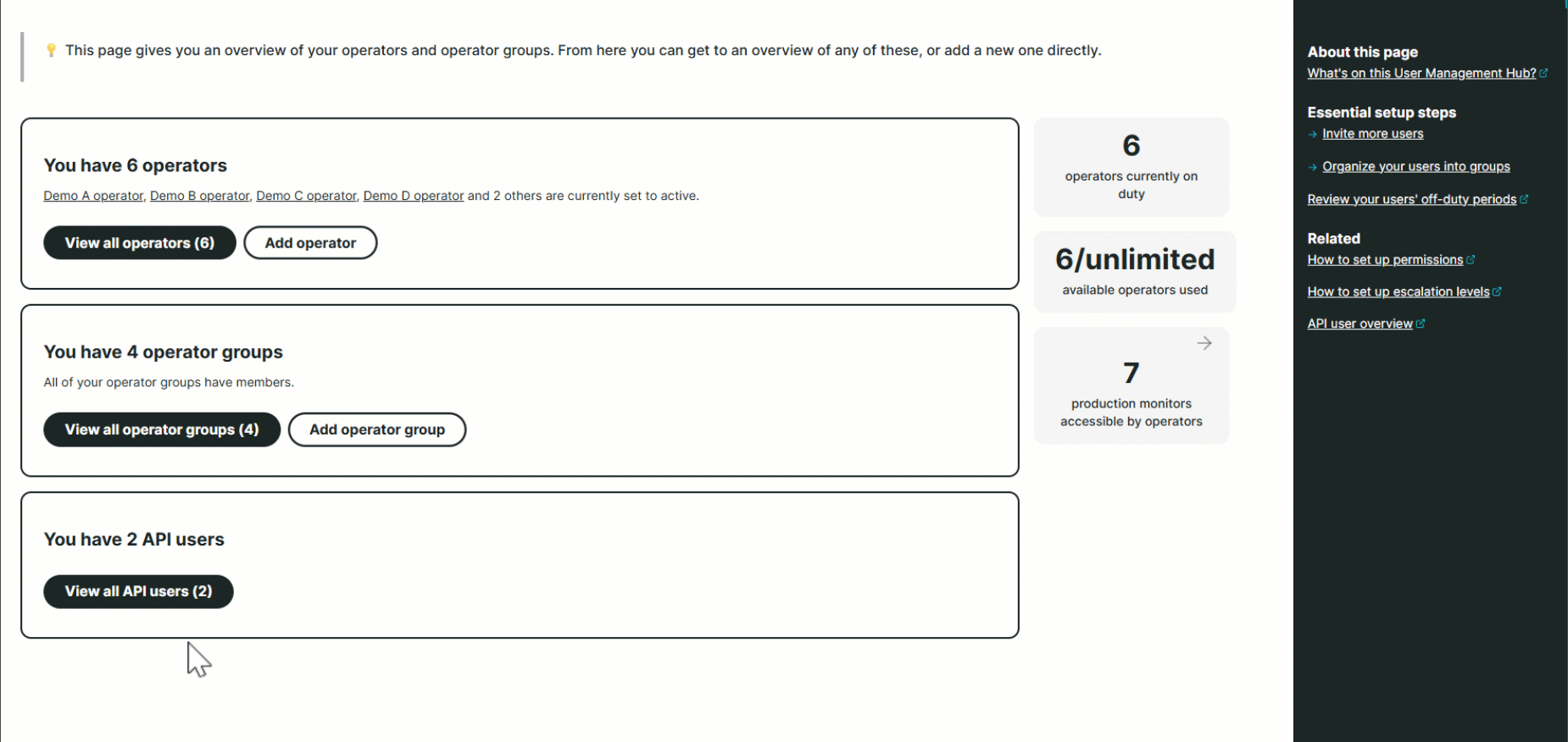
From the User Management hub, clicking the View all API users button opens the overview page, where you can view and sort the following information easily:
- Operator — the full name of the operator using the API.
- Username — an alphanumeric string representing the API username.
- Type — the API type or where the API was used (Generic - most common API type, Mobile App, Transaction Recorder, or Grafana).
- Created — the period when the API was created.
- Last Used — the period when the API was last used (minutes, days, or Never used).
- Requests last 30 days — the number of requests for each API user over the last 30 days. This lets you identify which API users are active and which APIs are frequently used.
- Description — a text that describes or explains what the API is used for.
- Delete — a button that lets you delete a specific API user.