If you’re new to assertions, we recommend reading the Assertions article for an overview of how they work and function. This article explains how to use the assertion comparison field to validate the API response.
When creating an assertion in a step, you’ll need to define what kind of check will be used to evaluate the value from the response.
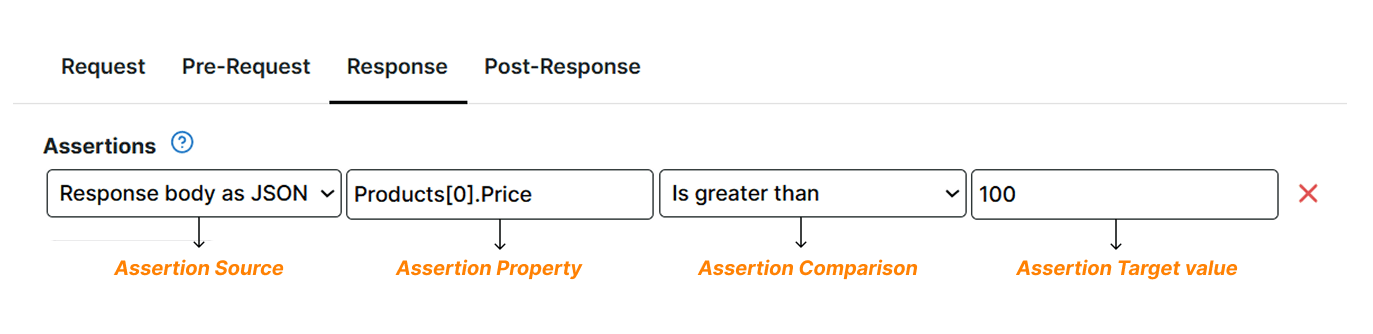
Listed below are the comparison operators available for use.
Is equal to
This operation checks whether the value from the response ( assertion source and property fields) is equal and the same to the specified target value. If you are comparing text or content values, this operator allows you to perform a case-insensitive comparison.
Examples
Status codeIs equal to200Response body as JSON[0].DestinationNameIs equal toAlpha Cygnus IX
Is not equal to
This operation checks whether the value from the response ( assertion source and property fields) is NOT equal and not the same as the specified target value. If you are comparing text or content values, this operator allows you to perform a case-insensitive comparison.
Examples
Status codeIs not equal to200Response body as JSON[0].DestinationNameIs not equal toAlpha Cygnus IX
Contains
This operation checks whether the value from the response ( assertion source and property fields) includes the specified target value.
Both the source and target values are interpreted as text even if they are numbers. This operation checks if the target value exists in the source value text.
Examples
Status descriptioncontainsNot FoundResponse body as JSON[0].DestinationNamecontainsAlpha
Does not contain
This operation checks whether the value from the response ( assertion source and property fields) doesn’t find the specified target value from the content.
Examples
Status descriptiondoes not containNot FoundResponse body as JSON[0].DestinationNamedoes not containAlpha
Is less than
This operation checks whether the value from the response (
assertion source and property fields) is less than the specified target value. Ensure both values are numbers and that source < target is true.
Examples
Duration (ms)is less than25000Response body as JSON[0].Priceis less than15
Is less than or equal to
This operation checks whether the value from the response (
assertion source and property fields) is less than or equal to the specified target value. Ensure both values are numbers and that source <= target is true.
Examples
Duration (ms)is less than or equal to15000Response body as JSON[0].ProductStocksis less than or equal to10
Is greater than
This operation checks whether the value from the response (
assertion source and property fields) is greater than the specified target value. Ensure both values are numbers and that source > target is true.
Examples
Content length (bytes)is greater than60Response body as JSON[0].ProductStocksis greater than50
Is greater than or equal to
This operation checks whether the value from the response (
assertion source and property fields) is greater than or equal to the specified target value. Ensure both values are numbers and that source >= target is true.
Examples
Content length (bytes)is greater than or equal to60Response body as JSON[0].ProductStocksis greater than or equal to50
Is empty
This operation checks whether the value from the response ( assertion source and property fields) contains an empty string. This means that the field or value from the response exists, but has no content.
Examples
- Empty string:
"" - Empty array:
[] - Empty data set:
{}
Is not empty
This operation checks whether the value from the response (
assertion source and property fields) exists and contains any content, such as text or number. Target values must not be "", [], {}, null.
Is null
This operation checks whether the value from the response (
assertion source and property fields) contains a null, missing, or unknown value. For example, null.
Is not null
This operation checks whether the value from the response (
assertion source and property fields) contains any content, such as text, number, or empty values ("", [], {}), except for null.
Exists
This operation checks whether the value from the response ( assertion source and property fields) exists. It ignores whether the value contains any number, text, null, or just empty content.
Examples
Response body as JSON[0].DestinationNameexistsCookieCookieNameexists
Does not exist
This operation checks whether the value from the response ( assertion source and property fields) is not present and not included as part of the output.
Examples
Response body as JSON[0].DestinationNamedoes not existCookieCookieNamedoes not exist
Should be ignored
This operation indicates that the value from the response (
assertion source and property fields) shouldn’t be automatically checked. This option can be used to cancel out the default assertions set on the Status code and Response completed fields. For more information, refer to
Assertion source and property fields.
Examples
Response body as JSON[0].Countershould be ignoredResponse body as text[?&]utm_[^=&]+=[^&]*should be ignored