It’s now possible for account administrators, as well as inondividual users, to specify a default dashboard. The default dashboard is displayed after a user logs in, and when a user clicks on the Uptrends logo at the top left of the dashboard.
Each user can optionally pick their own default dashboard by choosing the appropriate option in their user settings, overriding administrator settings. 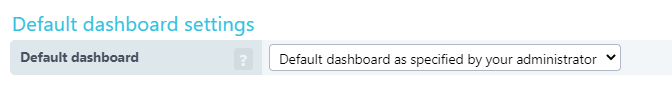
Account administrators can specify an account-wide setting for all users by picking a dashboard in the account settings. It’s possible to specify a custom dashboard, provided that the custom dashboard is actually shared with all users.