Test network bottlenecks from worldwide locations
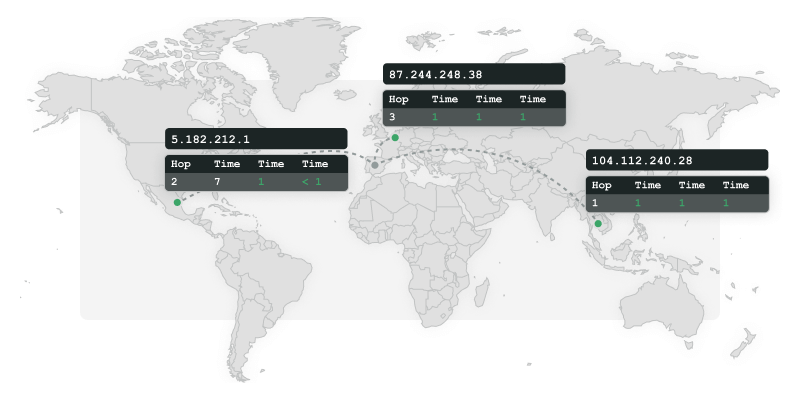
A traceroute shows the path traffic takes to reach a network resource. Our network monitoring robots send a series of packets to your target destination and display the list of routers and IPs the packets took. With the Free Uptrends Traceroute Tool, you can identify network bottlenecks. If you’re having trouble reaching a site, there might be a problem somewhere along the path. Choose from worldwide checkpoints, and test from your users' locations. See how the paths differ per location, tackle regional problems and optimize accordingly. The three times per hop being displayed are the round trip times (RTT) for a packet to reach a specific point and return to your computer. Seeing high hop times? That could result in noticeable lag. You might want to approach your ISP or hosting provider with the result of this traceroute. Use the button to get access to a link to your traceroute test result. Share the link with team members, or save them to review later.
What is a traceroute?
Identify network problems
Test worldwide
Round trip times
Reduce latency
Send out the results
Your trial grants access to these extras
Power-up your web performance tests
Get reports in PDF or Excel format in your mailbox every day. We display the traceroute when your site errors. Get your alerts via email, SMS, voice, push, webhooks, or tools like Slack. Ad-hoc tests only get you so far. Go for continuous monitoring. Mimic your user base by choosing from all 229 locations. Know exactly what was going on in the browser with error snapshots.
Receive daily reports
Error? Traceroute!
Get alerts
Monitor 24/7
Pick your locations
View error snapshots
And there’s much more in your trial account
Play around with the complete toolkit
Monitor from 229 worldwide locations and get alerts via email, SMS, and integrations such as Slack when something breaks. With
Web Application Monitoring, you can monitor website steps such as shopping carts, logins, search, and forms.
Improve your website speed with rich, easy-to-use waterfall reports, monitor in Chrome and Edge. APIs fuel all kinds of tools and applications. Build multi-step API calls to test your APIs for functionality, performance, and uptime. How do your actual users see your site?
Real User Monitoring gives you load times per browser, device, and operating system displayed in shiny world maps. Make sure to check the backend too. Check your web, DNS, and mail servers worldwide from outside your firewall.
Website Uptime Monitoring
Web Application Monitoring
Web Performance Monitoring
API Monitoring
Real User Monitoring
Server Monitoring
Get started with Uptrends
Get traceroutes with every error. Test the full Uptrends product free for 30 days without any commitment.
Try it free for 30 days