Keep a close eye on your servers and devices
Internal Servers
Maintaining server uptime is a tough, but a necessary task. Uptrends Infra’s internal server monitoring agents are your go-to resource for the data that you need to maximize your uptime and tracking performance-related metrics for a variety of Windows server configurations.
Network Devices
Servers are not the only devices inside a firewall that are prone to errors and downtime. With Uptrends Infra’s robust (and growing) support for popular protocols, you can easily monitor the uptime and performance of your devices, such as routers, switches, computers, and printers.
Supported protocols
We are strong believers in creating tools that are not only powerful but super flexible. Uptrends Infra supports your favorite devices and protocols, including: Windows servers, Windows Performance Counter, Windows WMI, Ping, Connect, HTTP, SNMP, and more.
Take total control of your monitoring experience
What good is your data if you can’t see it the way you need to? Uptrends Infra empowers you to take control over how your internal server monitoring data is presented, with customizable dashboards. Utilize an easy-to-use, drag-and-drop interface to move and resize interactive metric tiles, and filter your data output. It is even possible to save your custom dashboard as your home page!
No one likes to find out about downtime or errors from their users, and with Infra, you won’t have to. Uptrends Infra monitors your internal servers and network devices from a global network of monitoring checkpoints, alerting you the moment a problem is confirmed.
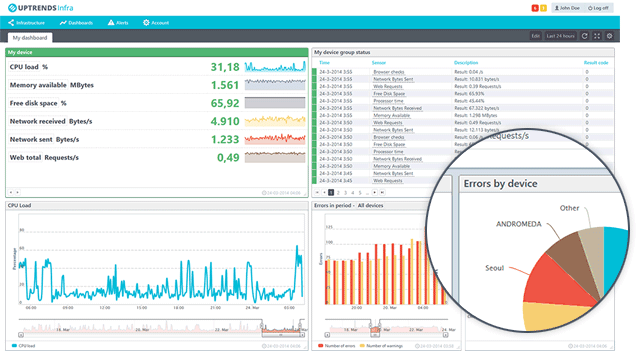
“No Touch” Maintenance
There is no need to worry about manual software updates. Infra updates are performed automatically, so you never see a lapse in your internal server monitoring data logs.
Agent-Based Monitoring
Installed locally inside your firewall, our Infra Secure Agent software runs as a small satellite application on your server, giving our monitoring service a location to monitor from.
Security
All communication takes place using an HTTPS encrypted connection between your network and ours, with the Infra Secure Agent. This includes users accessing data using our app.
Collector service
In order for monitoring to work within your network, we ping the server with the installed Infra agent, and push the results back to our Collector Service, which then distributes your data.
Deploying Uptrends Infra is as easy as 1, 2, 3
The Infra Secure Agent runs on both Windows and Linux computers. It communicates with the collector over a secure HTTPS connection, and all HTTPS traffic is initiated by the agent itself. This means that no unusual firewall rules are needed, and that the agent can operate normally as long as it has normal outbound internet access.
Download the installation file and execute it on at least one server to start monitoring. One agent can monitor multiple servers, but one agent on each server is also possible. After installing the agent, provide your Infra credentials so the agent can register itself in your Infra account.
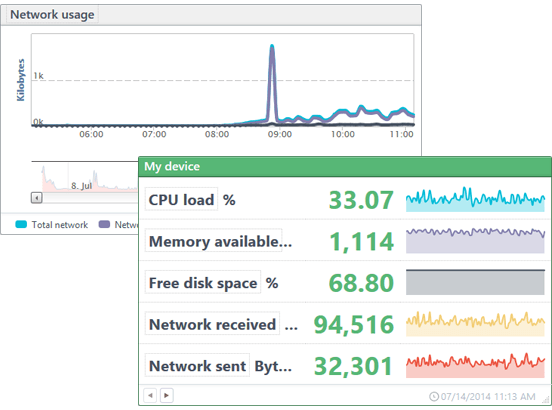
See how Infra can help you!
Sign up now to get 30-days of our internal server monitoring solution for free, risk-free, with no credit card required. All it takes is your name, e-mail address, and the URL of your first device to monitor.
Try Uptrends Infra For Free