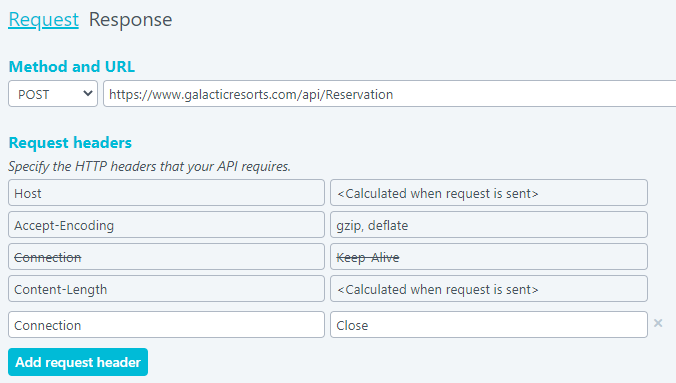When setting up a Multi-step API request step, we’ll add a default set of request headers automatically. The exact set depends on the type of request you’re making (for example, there will be a different set for POST requests compared to GET requests). These default headers will be visible in the editor, under Request headers.
The default headers may be overridden simply by adding a new header with the required value. For example, to override the default Connection header, add a new request header with the same key, and add the new value.