If you are an administrator for your Uptrends account you probably have added new operators to that account. Until now you had to set and communicate the password. From now on you can send an invitation email to the new operator. The user then can click the link in the email and set their own password.
The option to send an email invitation is found on the operator page within the Login information on the Main tab.
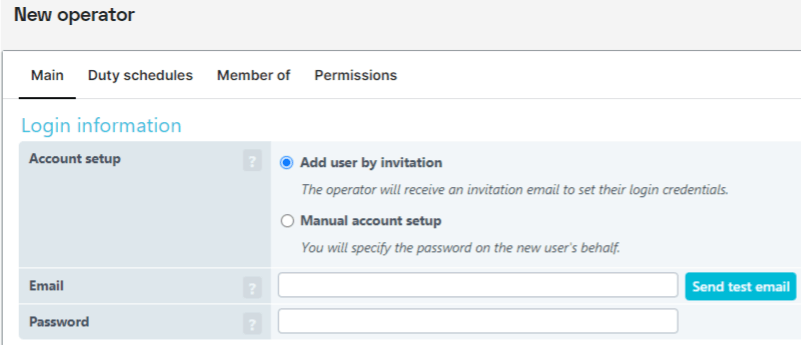
More information about this feature can be found in the KB article Main settings for operators.