There was some confusion about the on duty information for operators (on the Operators dashboard). We’ve looked into that and made two changes:
- The former “On duty” is now called “Active”. This shows the status of the Active setting in the contact information of the operator. This information alone does not tell you whether the operator really is on duty. For each operator you have the option to set Off-duty schedules . So operators could be active, but their duty schedule could determine that they are not on duty at the moment.
- We’ve added a new column called “On duty” to clarify whether operators are on duty at the moment according to their schedule.
Only if the operator is active and on duty, alerts will be sent. Keep in mind that alerting needs to be set up properly to make this work.
You can view a list of all operators on the “Operators” dashboard. Go to to open the dashboard.
Before, there was only the “On duty” column:
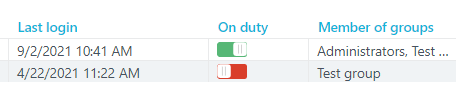
Now you can check both the “Active” and the “On duty” status:
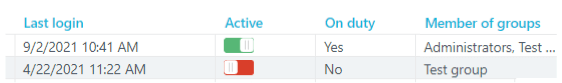
The Uptrends API is not affected by this change.