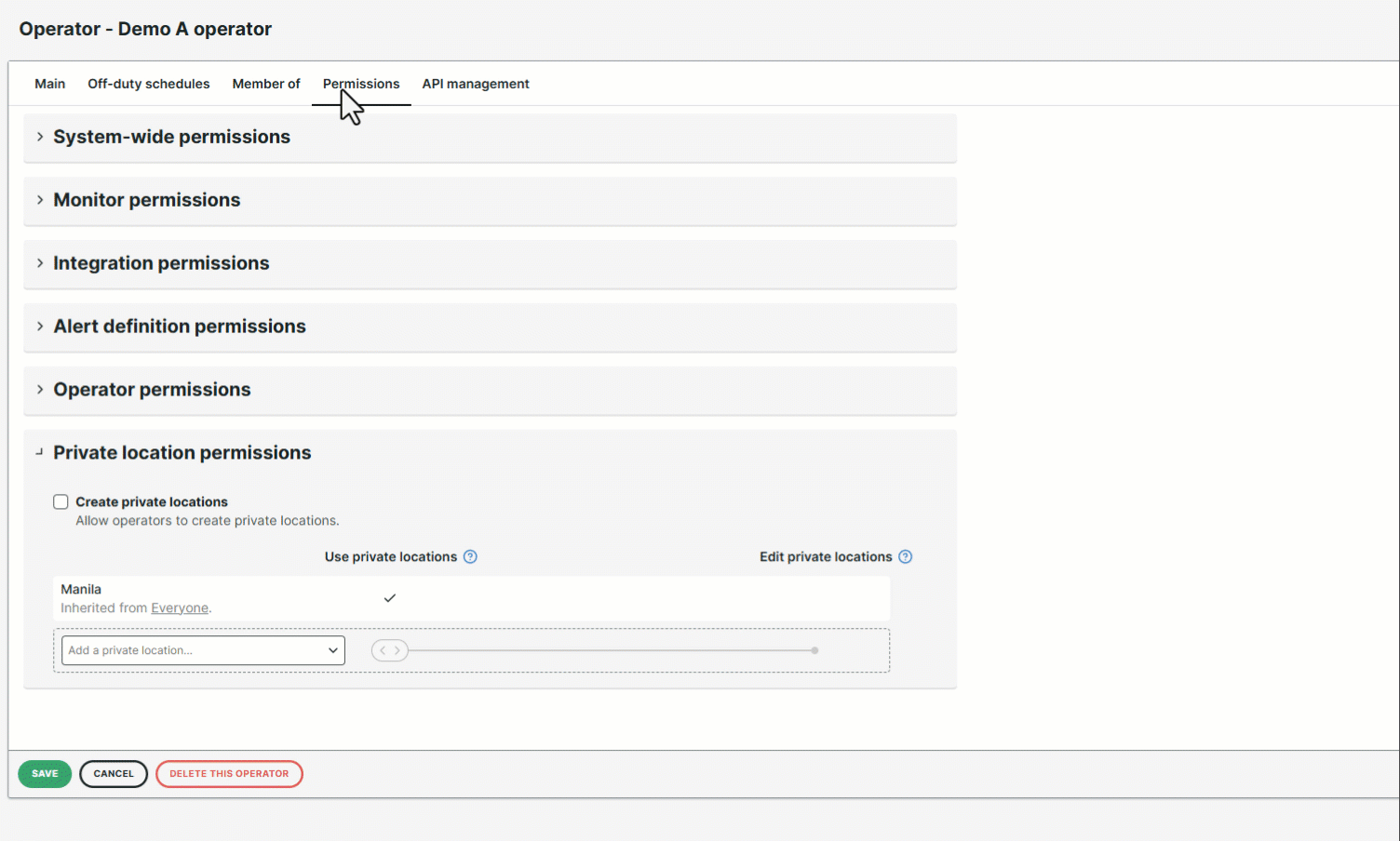Private locations allow you to perform monitor checks (internally) within your server and firewall instead of the default Uptrends public checkpoints.
By default, all operators have access to all private checkpoint locations. Operators can create, update, disable, and delete a checkpoint anytime. It is essential to manage the level of visibility and permissions among operators.
With the new Manage Private Locations feature, you can set permission rights for specific operators and operator groups:
- Create — allows operators and operator groups to access and create private locations.
- Edit — allows operators and operator groups to access, edit, and delete private locations.
- Use — allows operators and operator groups to select the private location as a checkpoint to run monitors
If an operator has any of the permissions above, the private location will be visible in the Checkpoints tab of a monitor and accessible in the menu.