It is now possible to select Microsoft Edge as a browser for a Full Page Check (FPC). The new FPC functionality for this browser type is almost identical to that of Chrome with extra metrics, except for the DNS bypass function, which is not available. It does include these additional metrics: W3C navigation timings, Core Web Vitals, and timeline screenshots.
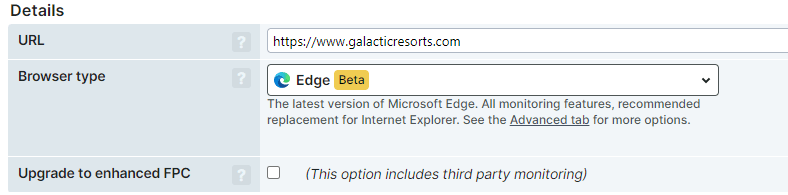
To use this new function, you will have to actively switch it on for individual monitors by selecting ‘Edge’ in the Browser type drop-down when creating a new FPC, or in the settings of an existing FPC.