When you are looking for a specific item within your account or the app, use the search box at the top of the main menu. This search already had a lot of searchable items.
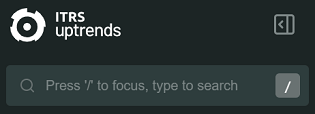
We’ve just added two more types of items that you can search for: monitor templates and operator groups. Especially in accounts with lots of items, the search functionality comes in handy. Remember that you just have to type a slash ('/') to start entering a search term.