
What is Synthetic Transaction Monitoring?
Synthetic Transaction Monitoring (STM) proactively tests and measures web application performance, functionality, and user interaction. Mimick real user behaviors such as logging in, browsing items, adding to a cart, and checkout.
Transactions are set up in just a few minutes, with our no-code, web-based transaction recorder. We execute these tests in a real browser at set intervals.
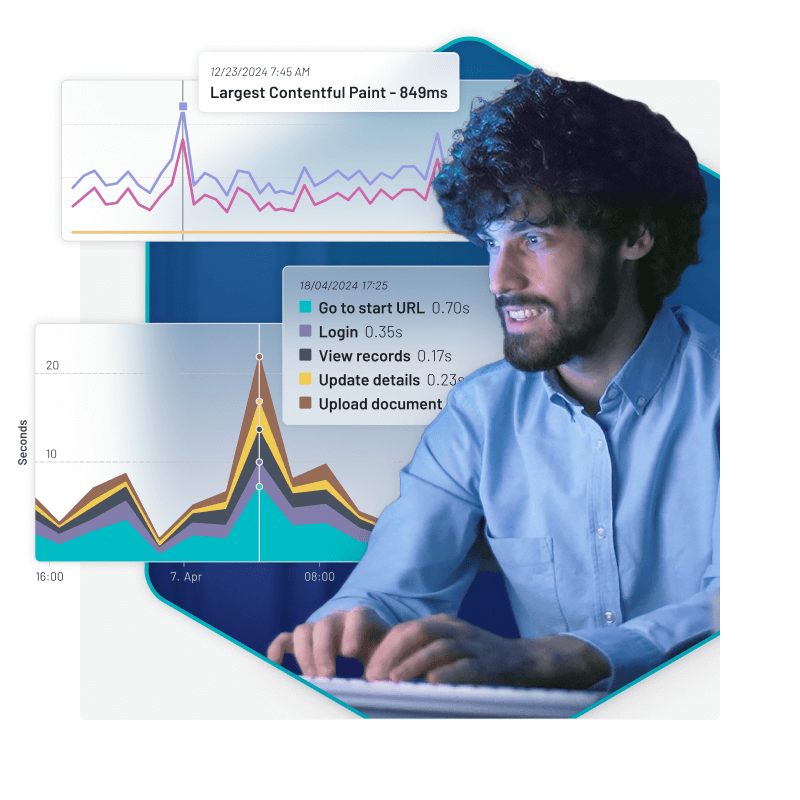
E-Commerce and Retail
Maintain smooth user experiences and monitor key functions like checkouts, shopping carts, shipping and payment.
Software as a Service
Monitor app performance, user flows, signups, form interactions, and API functionality to ensure consistent service quality.
Financial Services
Monitor transactions, customer portals, and mobile apps for security, performance, and compliance.
Education
Beneficial for e-learning and educational websites to monitor user registration, course access, and overall site performance.
Technology and IT
Useful for tech companies with multiple web applications, aiding in monitoring performance of cloud applications and data centers.
Travel and Hospitality
Key for travel and hospitality websites to monitor online booking systems, customer portals, and ensure operational efficiency.
Government
Maintain accessibility and functionality, ensuring efficient public service and information dissemination.
Healthcare
Vital for digital health services to ensure constant accessibility and functionality of patient portals and telemedicine applications.

“It’s like you are sitting behind the user and experiencing what they’re experiencing.”
Simulate critical user journeys in minutes
Easily record user interactions and get a detailed analysis of the user journey.
- Web-based recorder: Set up automated scripts to monitor key user transactions, such as login processes, form submissions, and purchase workflows.
- Real browsers: Test your workflows from the latest commercial browsers.
- No coding: Record transactions without needing extensive coding knowledge, and reduce dependency on developers.
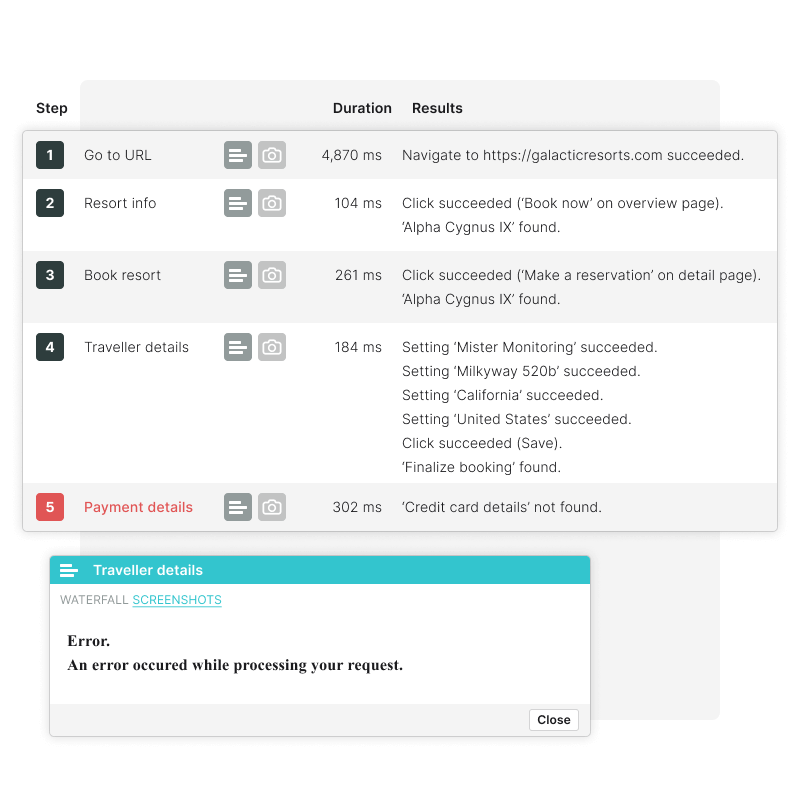
Get a true sense of the customer experience
Experience a whole new level of global Synthetic Transaction Monitoring, with tests run from the latest commercial web browsers.
- Know your web application performance from 229 locations worldwide.
- Ensure reachability from where your users are. Understand regional user experiences and geographic performance variations.
- Gain identical visibility on services hosted within and outside the firewall.

Error screenshots
See exactly what errors users encounter in the browser, for every step of a transaction.
Filmstrip
Get a visual timeline for each step, and identify where and why delays occur.
CWV/W3C metrics
Provide standardized, essential insights into page load performance and interactivity.
Waterfall charts
See all resources loaded for every step, and identify which element caused the slowdown.
Fix errors faster with smarter alerting
Say goodbye to false positives and reduce MTTR with an enterprise-ready, reliable alerting system.
- Get alerts via email, SMS, phone calls or mobile iOS and Android apps.
- Integrate your Synthetic Transaction Monitoring alerts in ITSM and remediation workflows with tools like Slack, Opsgenie, and PagerDuty (or build custom integrations with webhooks).
- Run concurrent tests and check your web application from multiple checkpoints at once. Get more data and faster alerting when something goes wrong.
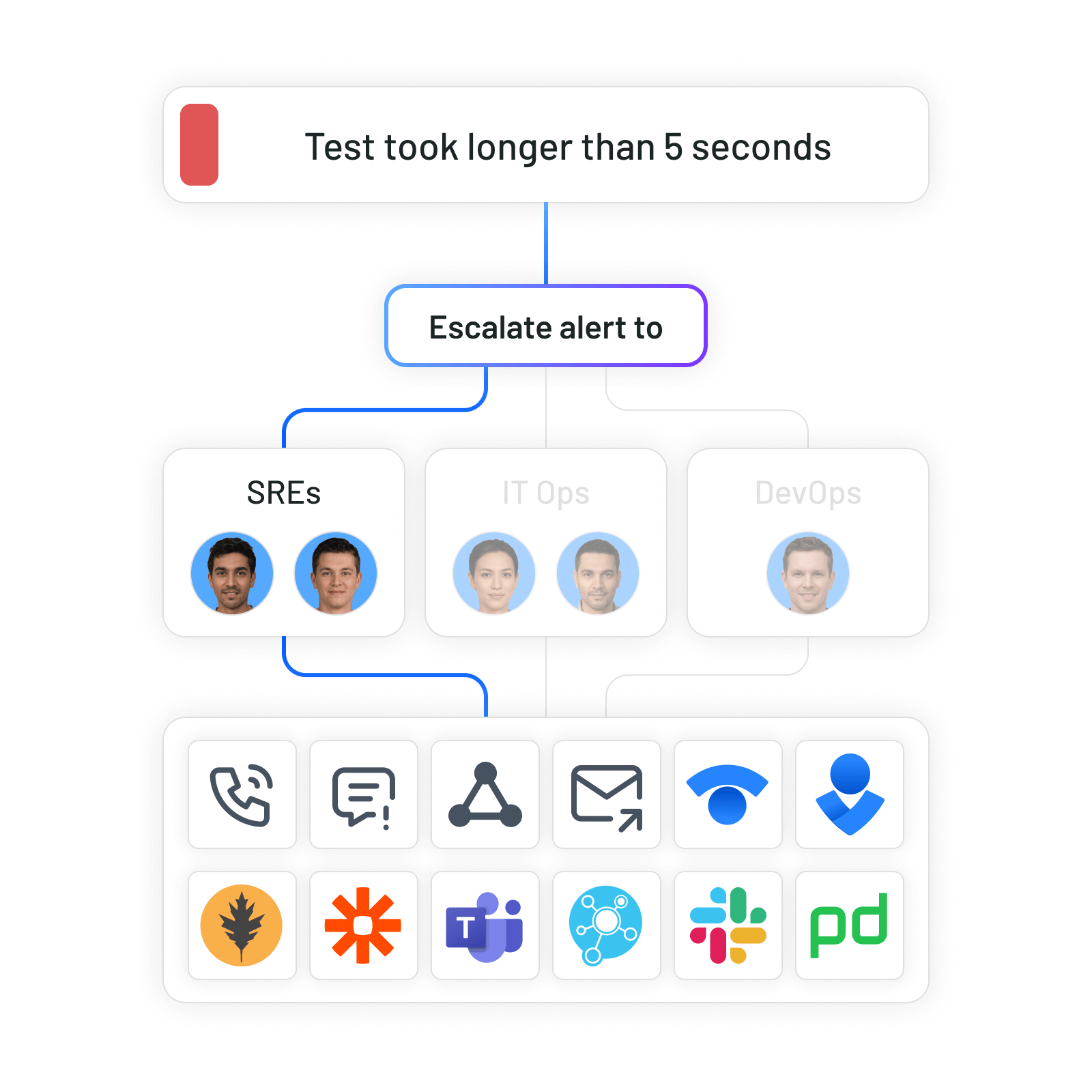
Why customers love Uptrends
Synthetic Transaction Monitoring
“Other than the ease of implementation, the hands on nature of the customer success team, literally implementing transaction monitors for us, showing us how to do it (vs pointing us to documentation), and even above that, proactively notifying us when a monitor needs to be updated and offering to make those updates for us. Wow!”
Nate
CEO
“We get a lot of info, specially from transaction monitors. We can understand if the problem is on the frontend, backend and get screenshots of the events and waterfall metrics. Also, specific teams can be notified for specific monitors, works great.”
Ivan
Network Engineer
“Setting up Uptrends is really easy. We’d previously come from Pingdom which was really difficult to setup and support was limited. Within Uptrends is an easy to use transaction recorder so you don’t really need any technical knowledge to set it up.”
Jordan
Operations Manager
“We now spot downtime BEFORE our customers notice it, and we get insights into the exact problem by means of waterfall charts and screenshots. Uptrends allows me to detect, in real-time, when systems in production break. When that happens, we get perfectly actionable telemetry fed directly into our SOC, so the team can start fixing it.”
Jan Joris
Chief Architect

Start providing a better user experience today
Your full-featured trial expires automatically and we don’t need your credit card.
Start your free 30-day trial