Manage the efficiency of your cloud spend
Over 90% of organizations use public cloud services but up to 35% of the average cloud bill is wasted. Optimizing key components of your cloud spend with Uptrends' CloudCost could help you take control of wasteful spending and see a positive return on your investment.
Identify the usual suspects that need optimization
The larger your cloud environment, the harder it is to see what is going on. Every machine you run in the cloud is charged for the amount of time it runs for, regardless of whether it is doing anything useful at the time or not.
Finding this waste and attributing it to relevant parts of the organization is extremely challenging. However, once you identify opportunities to save, you can recommend changes that help you get back on top of a spiralling cloud bill.
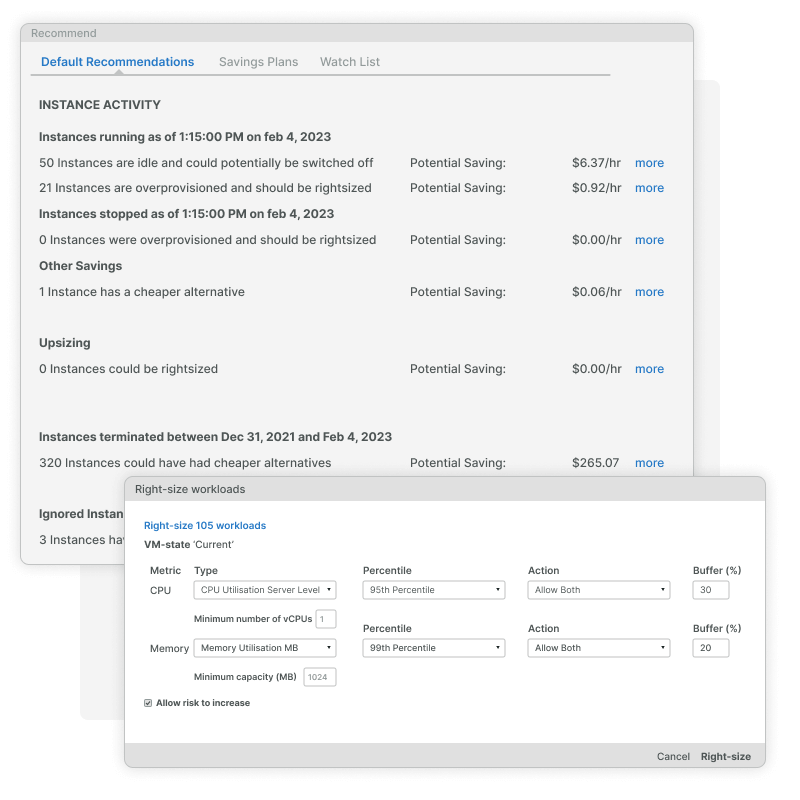
Right-sizing - right-buying - optimizing
Identifying the sizes of the cloud instances needed for each application workload can have a significant impact on your bill, particularly if you do so before committing to hourly rates for discounts.
Identify where each cloud instance needs to run and pinpoint the best way to buy it depending on how long it’s going to run for and how long before it shuts down if it’s idle. This information can put you on the road toward optimizing your cloud usage for cost and performance.
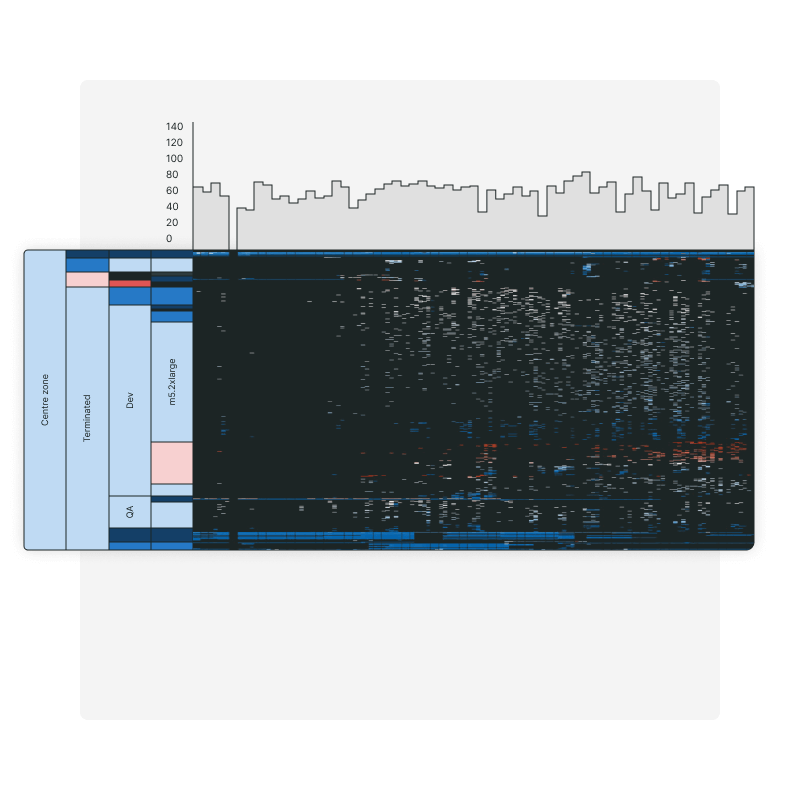
Take action to reduce costs on your cloud bill
The most common source of this waste is having machines run when they don’t need to. But there’s more to it than that. Idle and overprovisioned resources contribute to billions of dollars in wasted cloud spend as do other sources which you may be familiar with.
Are your machines running when they don’t need to? Every hour, minute or even second a machine runs unnecessarily will be money down the drain. The largest potential savings could be achieved by switching off machines that are idle for entire days at a time. Proper optimization analysis could plug these gaps. Reserved instances, while being relatively inflexible, still offer the most significant savings but it’s easy to lose track of their use and find your bill creeping upwards again. There’s an alternative to spending more money — reservations can be reused by instances in the same family, provided they share the same platform and region. Up to 5.25% of cloud bills come from orphaned volumes originating from storage, and that become detached from the infrastructure it was supposed to support. If you are unaware of them remaining in your cloud environment untagged, they can continue to incur costs, waste money, and drive up your cloud bill. Container services can be a source of waste. It’s important that you regularly review the usage of your containers and the utilization of the infrastructure, especially in non-production environments. Databases are frequently left running when not needed, particularly in non-production environments. Parking them, when possible, could cut back on wasted spend.
Amazon Web Services (AWS) allows you to park certain types of its RDS services, for example. Make sure you review your database infrastructure regularly and terminate anything unnecessary or change to a smaller size if possible. Unused reserved instances are typically meant to save money but only if used efficiently. You normally don’t know if your RIs have been used until you get the bill. This leaves you with little visibility into what your costs will be, forcing you to track usage on your own, and running the risk of unused reservations resulting in wasted money. Best to pick RIs based on your usage and workload, sell unused RIs, or purchase convertible reservations, with the option to convert your RIs to other types.
Idle time management
Managing reserved instances
Orphaned volumes
Inefficient containerization
Underutilized databases
Unused reserved instances
Gain insight into your machine activity
Uptrends' Cloud Cost Management allows you to view a rich history of all cloud activity, including terminated machines. These all contribute to your overall costs, so it’s even more important that you understand how machines that have been run in the past contribute to your bill as well as machines that are running now.
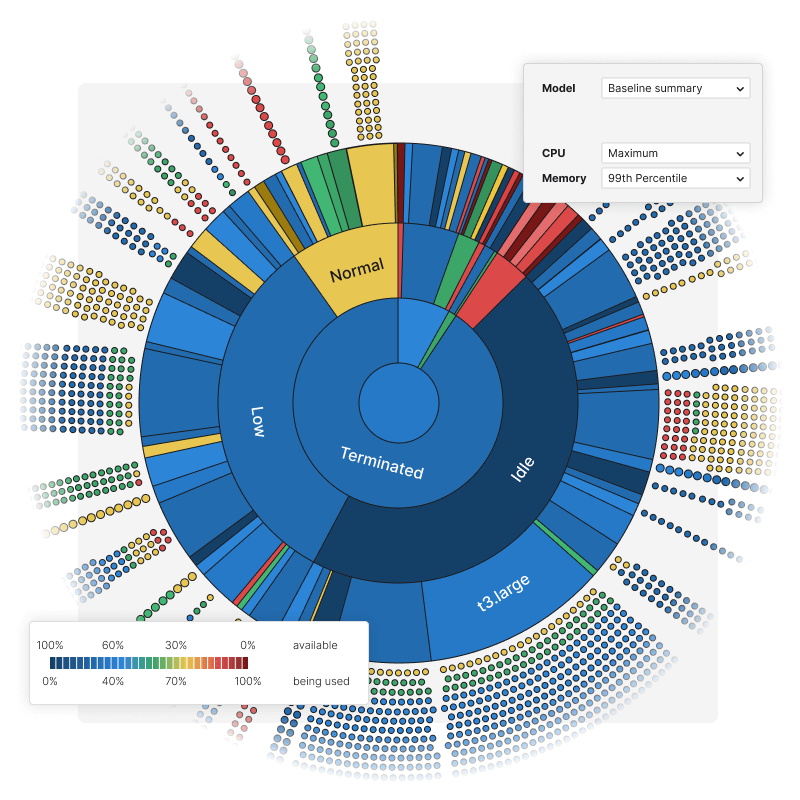
Completely configurable rightsizing and idle-time analysis
Configure rules that meet your application workload requirements and identify the best matches for rightsizing. Go beyond using peaks and averages with several statistical measures that help quantify a workloads demand profile. Compare up to five alternatives and configure on a per instance basis.
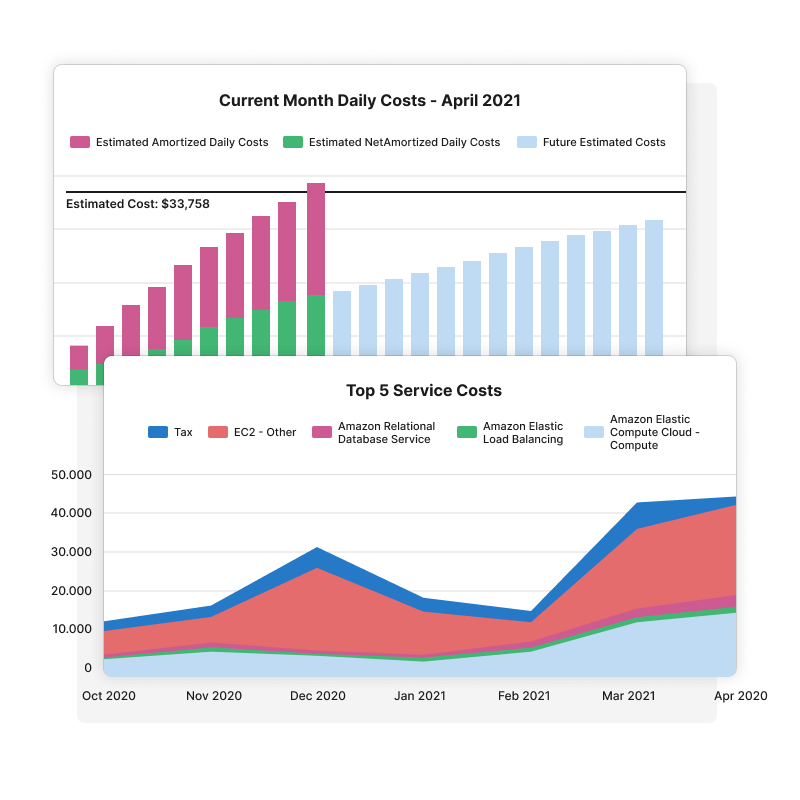
Optimise your Reservations or Savings Plans investments
View fine grained utilization of Reservations and Savings Plans with recommendations on how to optimize investment in each. Further configure rightsizing to determine opportunities to make better use of Reservation investments.
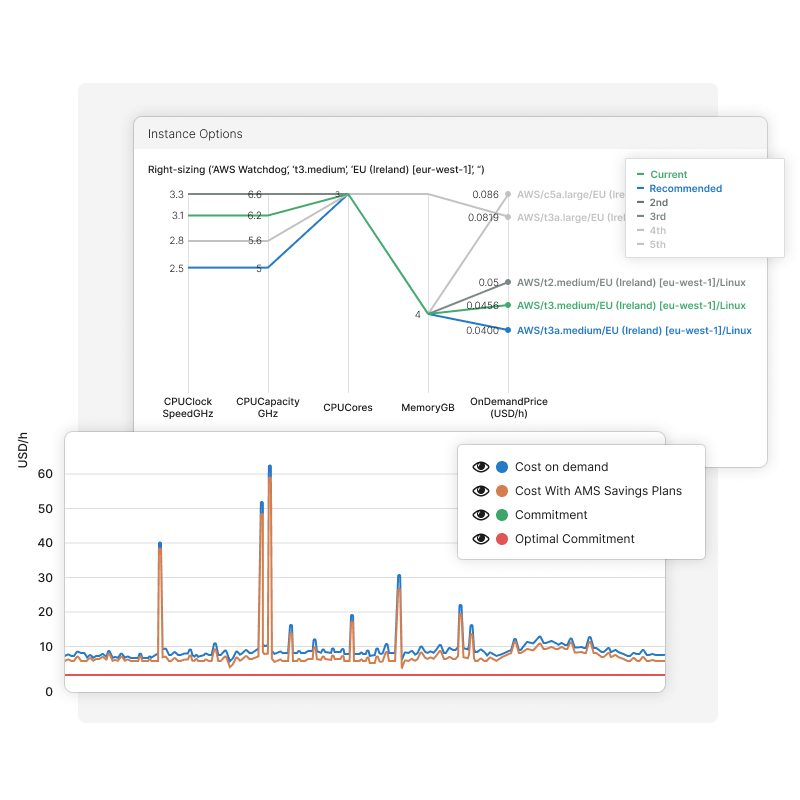
Ready to engage?
Use Uptrends’ CloudCost ROI tool to see how much return on investment your cloud spend is returning to you. If your expenditures are not meeting your expectations, you may want to give Uptrends' Cloud Cost Management a try. You could be saving 35% or more on your current cloud spending.
Try CloudCost 30 days for free