API monitoring is a form of synthetic monitoring that tracks the availability, performance, and functionality of Application Programming Interfaces (APIs).
API monitors help you detect issues with APIs early and fix problems before they affect your users.
Let’s dive deeper into what API monitoring is, why it matters, and how you can implement it effectively.
What is an API?
An API allows different software systems and services to communicate.
If one software application needs to work with another, it sends an API request (or makes an API call) to exchange data or perform an action.
The API defines how the request is sent to a server, which processes the request and sends back a response. The API then ensures the response is correctly delivered to the original application.
There are multiple types of APIs with the key ones being:
-
Internal APIs: These are the APIs created, published, maintained, and used only by people at your business.
An e-commerce business might have an inventory management API designed and used exclusively within the company.
For example, when a product sells online, this API would ensure the inventory is updated across internal systems including the website, point-of-sale systems, and analytics tools.
-
External APIs: When you create, publish, and maintain an API that is used by your customers or others outside of your company, this is known as an external API.
A bank might provide an Open Banking API to its customers, allowing them to securely share account data with budgeting tools or investment platforms.
-
Third-party APIs: If your services use an API published by another company, this is a third-party API.
Say your business offers a SaaS application which optimizes delivery routes for logistics companies. This location-based service could rely on the Google Maps API to provide mapping and routing functionality.
Every API has a URL that applications use to send requests, also known as an endpoint. Monitoring APIs makes sure those requests and responses are working as expected.
Here’s why that matters to your business.
Why is API monitoring important?
APIs power essential functions in modern web applications, from payment processing to customer data retrieval. If an API slows down or fails, it can:
- Break key features in your web service and jeopardize the user journey.
- Cause slow loading times, making users more likely leave and use competitor services.
- Prevent payments from going through, leading to lost revenue.
- Frustrate your users and erode brand loyalty.
In any industry, the user experience has business impact. When APIs are essential for enabling user interactions with your website or web services, API monitoring is necessary to catch and fix issues before that impact is realized.
So, that’s why monitoring is important to your users and your business.
But what are the benefits for you?
6 benefits of monitoring APIs
- Early issue detection: Find problems like failed requests or downtime before your users notice.
- Better performance: Identify bottlenecks and optimize response times.
- Faster mean time to resolution (MTTR): Receive actionable insights to help resolve issues quickly.
- Enhanced security: Detect errors and suspicious activity that could indicate cyberthreats.
- Visibility of dependencies: Monitor third-party APIs and internal services to ensure seamless integration.
- Business insights: Track API usage and optimize metrics to meet service-level agreements (SLAs).
To achieve these benefits, you must first set up API monitors to collect the relevant data.
Learn more about Uptrends API monitoring
Fast no-code setup. Real-world insights. Unmatched global coverage.
What are the key metrics for monitoring APIs?
You can use multiple metrics to measure API health and performance. These include:
- Response time to measure how quickly an API processes requests.
- Uptime to confirm if the API is available and reliable.
- Error rates to track the frequency of failed API requests.
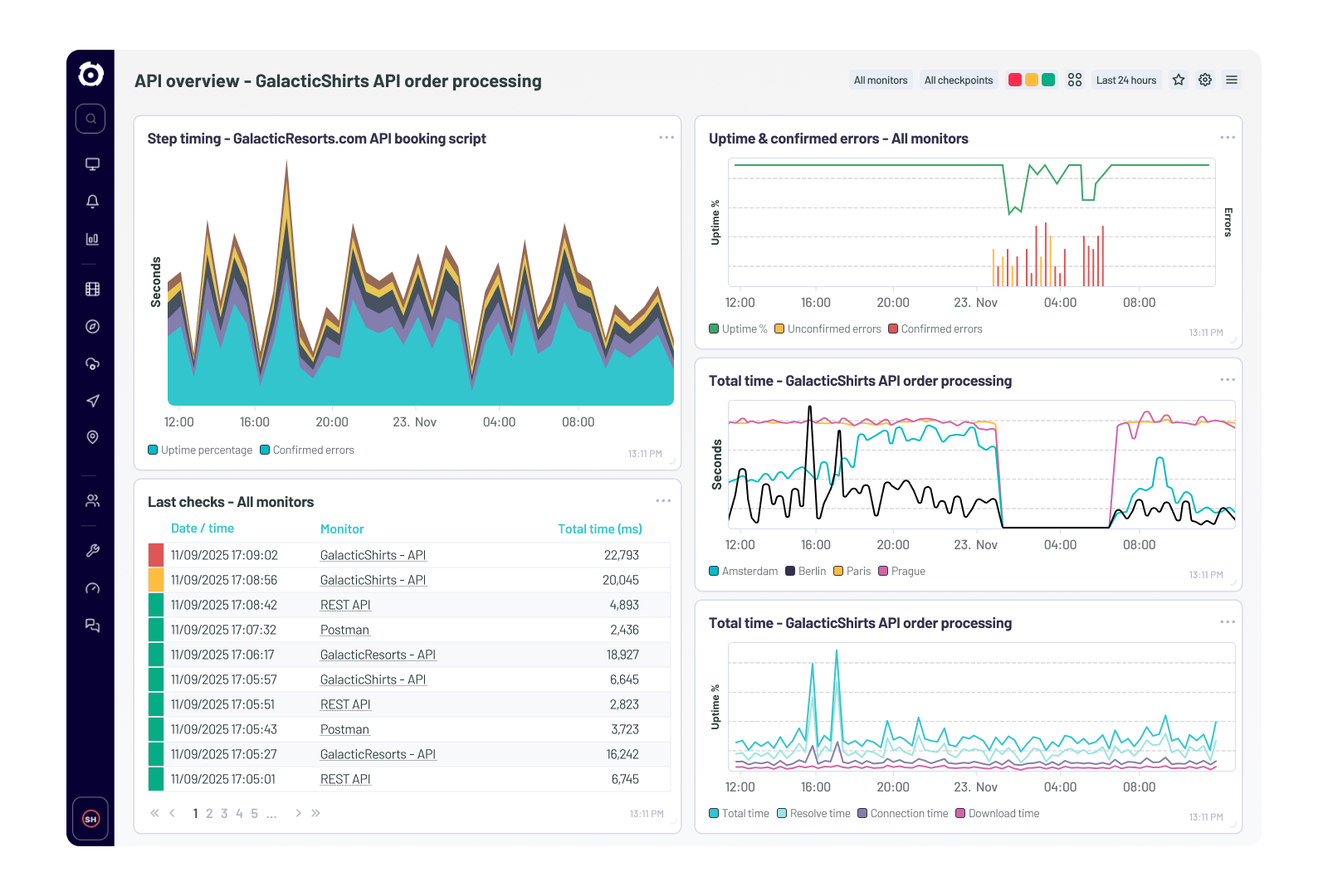
Using these metrics helps diagnose specific issues. For example, high error rates might indicate bugs in API code. Slow response times, meanwhile, could highlight server-side bottlenecks.
With that in mind, let’s cover some of the primary use cases for API monitoring.
When to use API monitoring
Setting up API monitors is useful for:
- Ensuring API uptime and avoiding outages by continually testing API availability.
- Checking that complex, multi-step API interactions, such as with logins or purchases, work smoothly.
- Gaining visibility of third-party APIs so external services do not impact your user experience.
- Supporting threat detection and security with a real-world understanding of API behavior.
To get the most out of your monitoring, you need the right approach. Here are the necessary steps to monitor APIs effectively.
How to do API monitoring
The process of monitoring APIs involves:
- Identifying your critical APIs: Pinpoint the internal, external, and third-party APIs your web service depends on.
- Choosing a method: Use synthetic monitoring to proactively test API performance and availability with simulated traffic. You can also enrich this with real user monitoring (RUM), which tracks actual user interactions for real-world performance insights.
- Defining key metrics: Focus on response time, uptime, throughput, and error rates.
- Setting up alerts: Get immediate notifications so the right team or individual knows when something goes wrong with an API.
- Analyzing trends: Look at historical data to identify long-term performance patterns and inform continuous improvement.
While API monitors provide valuable, data-driven insights, nothing in IT comes without a few complications.
Read on to learn more about these and how to tackle them.
3 challenges IT teams encounter
When monitoring APIs, you will likely need to manage:
- Complexity: APIs use different protocols (e.g., REST, SOAP, GraphQL) and technologies, making monitoring tricky.
- Interconnectivity: Web services can be reliant on many other pieces of software and require multi-step API calls to function.
- Blind spots: There are multiple types of APIs and not every monitoring tool gives you visibility of the ones critical to your web services.
Addressing these challenges depends on adopting best practices and choosing the right monitoring tool. Let’s start with the former and how they help.
What are API monitoring best practices?
In a nutshell, these are the tactics that make your monitoring more robust and the capabilities which enable you to execute them. First, let’s start with concurrent monitoring.
Concurrent monitoring for APIs
This form of monitoring tests multiple APIs endpoints, workflows, or services simultaneously. It is vital for DevOps and ITOps teams managing high-demand systems where APIs handle multi-step processes. In these scenarios, a single-point failure can disrupt entire workflows.
A real-time, comprehensive view of API performance is useful for:
Microservices-based applications: Here, APIs often interact with dozens (or hundreds) of services. Concurrent monitoring tracks these APIs simultaneously to check for bottlenecks or failures in any part of the system.
Payment gateway monitoring: APIs are crucial for transaction processing, fraud detection, and currency conversions. Concurrent monitoring checks each step of the payment workflow performs reliably, preventing transaction failures and revenue loss.
CI/CD pipeline testing: During continuous integration/continuous delivery (CI/CD), concurrent monitoring checks that APIs remain functional throughout deployments. This lets you catch issues caused by updates before they impact the user experience.
Third-party API dependencies: Applications often rely on third-party APIs, for instance to access shipping, social media, or weather data. Concurrent monitoring helps you identify and respond quickly to disruptions caused by third parties.
Multi-region monitoring: For global businesses, concurrent monitoring enables simultaneous API tests from multiple geographic locations. This ensures a consistent experience worldwide, wherever your users are based, and helps detect region-specific issues.
Alongside monitoring external and third-party APIs, you can extend monitoring to include APIs inside your private network. This brings us to the next best practice.
Private checkpoints for APIs
Often monitoring uses public checkpoints to test web services that are externally accessible.
However, if you need to make sure internal APIs are performing correctly, monitor sensitive or restricted APIs securely, or identify performance bottlenecks in internal systems, you need private checkpoints.
To monitor APIs inside your firewall, you can deploy a private monitoring agent or checkpoint within your infrastructure. This allows you to securely track performance and availability without exposing your APIs to public checkpoints.
Once set up, configure your monitoring tool to use the private monitoring location for continuous checks.
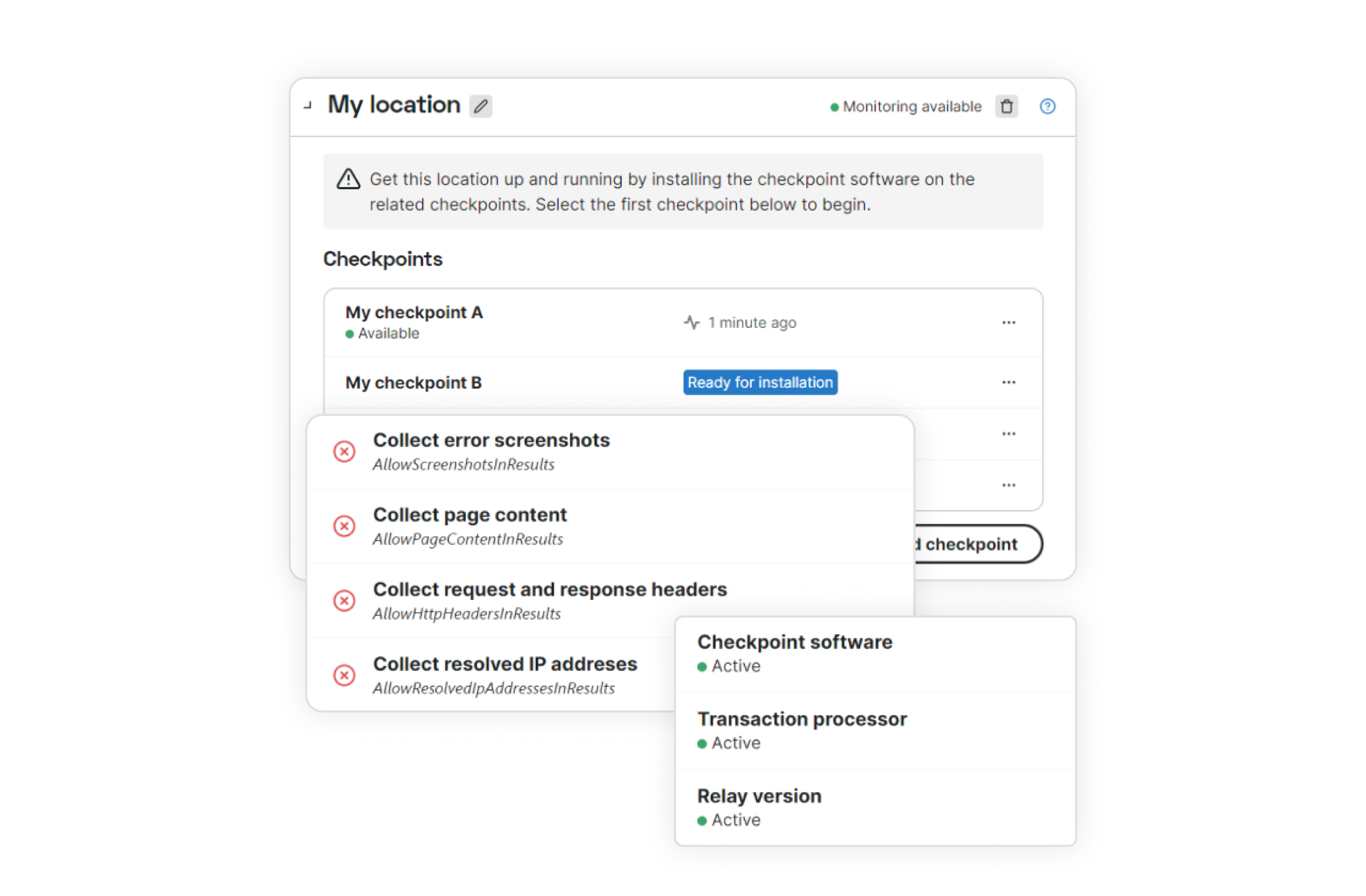
By implementing private network monitoring, you gain full visibility into the health and efficiency of your internal APIs while keeping them protected. This setup supports use cases such as:
HR and payroll integration: An organization’s HR system communicates with its payroll system via internal APIs to sync employee data and process salaries.
For IT Managers and Systems Administrators, monitoring these APIs helps you safeguard accurate and timely payroll processing for your HR function.
Internal communications tools: Email services and comms platforms keep your team members connected.
Network Administrators and IT Support Specialists can maintain seamless communication and collaboration by monitoring the APIs these tools rely on.
Inventory management and sales platforms: In e-commerce, inventory management systems uses private APIs to update stock levels across various sales channels.
Operations Analysts and e-Commerce Managers must monitor these APIs to guarantee accurate stock information, preventing overselling and keeping customers happy.
So far we’ve focused on detecting issues, but effective API monitoring goes beyond that. It also involves responding to problems quickly and efficiently.
Cue the last best practice.
Automating alerts and escalation
When a major API issue occurs, every second counts.
Your monitoring tool should automatically trigger alerts the moment it detects an outage, a critical fluctuation in response time, or an unexpected error.
But not every API hiccup requires an immediate response.
That’s why setting priority levels for automated alerts is important. For instance, API outages should be flagged as urgent while minor latency spikes with less impact can trigger warnings instead.
By creating smart thresholds, such as error rates exceeding a set percentage or latency staying high for a certain duration, you can minimize alert fatigue and focus on the most impactful issues.
This need for customization also extends to notification methods. To ensure the right team or individual sees and acts on alerts, you should set up notifications via their preferred channel. Whether email, SMS, Slack, Teams, or an IT service management (ITSM) platform like ServiceNow, you need the flexibility to customize notifications for your organization.
Last but not least, you must define a clear response process when alerts happen.
If the first responder does not resolve the issue within a set timeframe, the alert should escalate to higher-level individuals or management. As a result, you can be sure problems do not get missed and are fixed before users feel the impact.

By automating alerts and refining escalation processes, you can keep your APIs running smoothly.
Now you know the foundations of API monitoring, let’s look at how it fits into the bigger picture.
How API production monitoring fits into the API lifecycle
The API lifecycle is the process of creating, managing, and maintaining an API until its eventual retirement.
Managing the API lifecycle is essential for delivering seamless integrations, enhancing user experiences, and adapting to changing business needs. It follows multiple steps:
- Design & planning: The API lifecycle begins by defining the API’s structure, functionality, and purpose so it meets business and user needs.
- Development & testing: The API is then coded and rigorously tested. This makes sure it performs as expected and meets quality standards.
- Deployment: After testing, the API is deployed to production environments. It is then accessible to users and integrated systems.
- Maintenance & optimization: Ongoing monitoring, troubleshooting, and updates in this phase optimize API performance and adapt the API to evolving requirements.
API production monitoring plays an important role in this lifecycle, particularly for:
3. Deployment
- Validate API performance immediately after deployment by running tests on response times, uptime, and functionality from global checkpoints.
- Confirm endpoint availability and identify potential issues during production rollouts.
- Ensure that SLAs are being met from day one, providing confidence in API readiness.
4. Maintenance & optimization
- Continuously monitor API health across multiple regions to detect downtime, errors, or performance degradation in real time.
- Track key metrics through dashboards, trend graphs, and SLA compliance reports for ongoing optimization opportunities.
- Get immediate alerts for anomalies, which drives quick troubleshooting and minimizes user impact.
To support your deployment and maintenance efforts, you need to select a monitoring tool that fits your specific needs.
How to choose the right API monitoring tool
When deciding on the best tool for monitoring APIs, it’s important to consider:
Checkpoint coverage: Access to a global checkpoint network makes sure that your synthetic monitoring accurately reflects the user experience.
North America, for instance, is pretty big. Why monitor APIs from a New York checkpoint if your users are in Boston? Or from Dallas if your users are in Houston?
Uptrends offers unmatched coverage with checkpoints in 233 cities across 67 countries, so you can deliver reliability worldwide.
You need the ability to track uptime, define your response time limits, and trigger real-time alerts when APIs are in trouble. No matter where APIs are located.
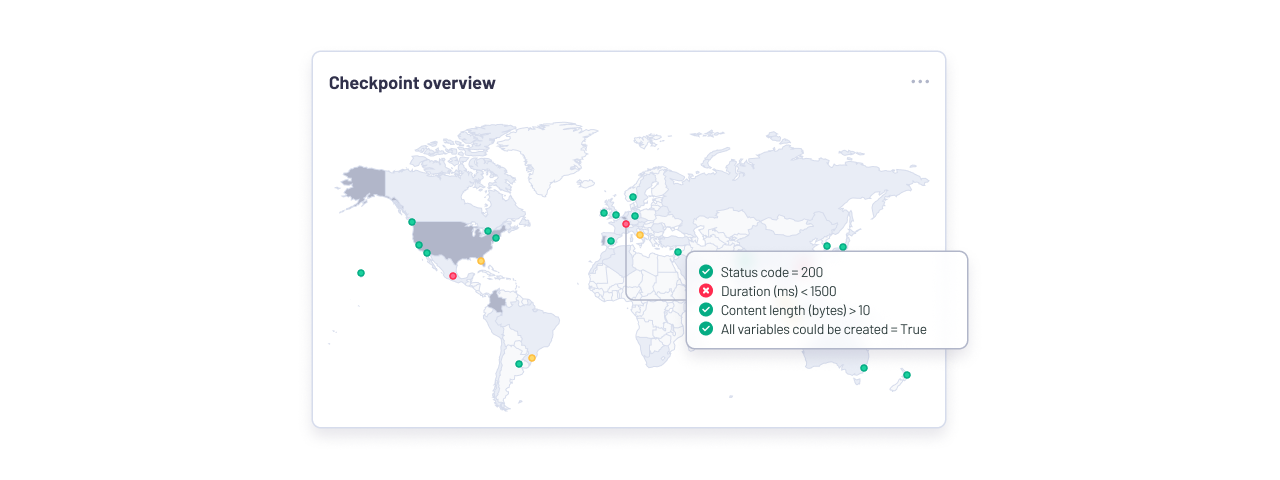
Ease of setup and integration: Tools should make your job easier, not harder.
Complex configuration and API test creation is time-consuming, which is where automatic variables come in handy (think built-in timestamps or GUIDs).
For more advanced scenarios, you need the ability to test CRUD operations, add pre- and post-API scripting, and validate error handling.
With Uptrends, you get the choice of a no-code setup, making it possible to configure and deploy API monitors in 5 minutes (we don’t call ourselves intuitive for nothing).
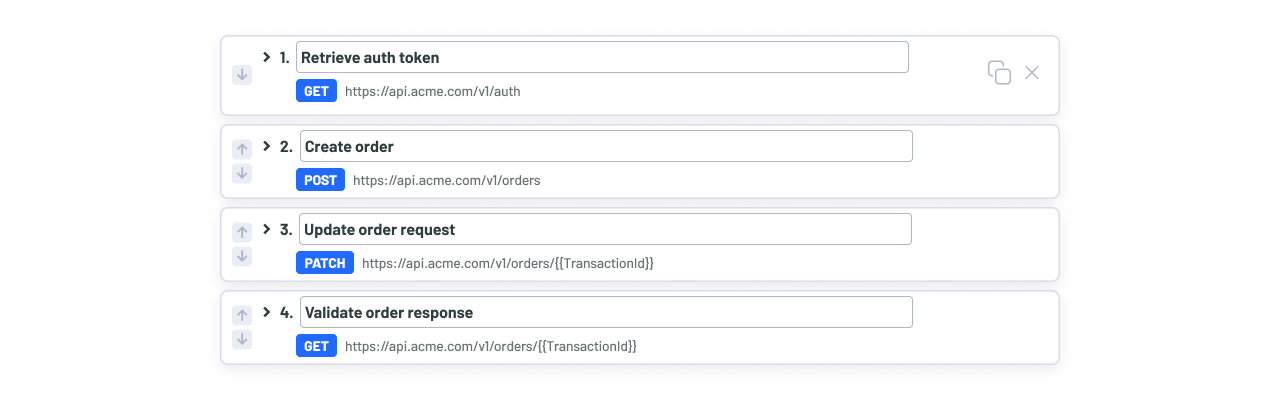
The accuracy of your insights: You require real-world API insights to make the right decisions.
Uptrends’ low-code multi-step API monitoring mimics actual usage, giving you true API performance and latency metrics.
It lets you retrieve data from each API call and use it in follow-up requests. It also lets you test multi-stage authentication scenarios and run concurrent tests.
These capabilities make it easy to analyze API usage behavior. In turn, they deepen your understanding of the real user experience.
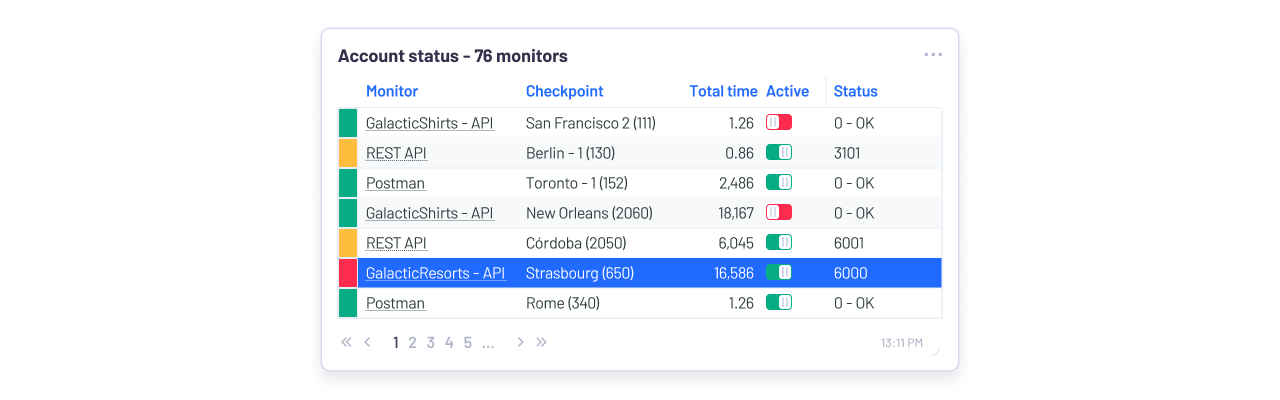
Is Uptrends the right API monitoring solution for you?
If you’re responsible for system reliability and performance in production, we’re made for you.
We’ve worked with Solution Architects, Enterprise Architects, IT Operations Managers, Integrations Specialists, and more to look after API health and verify compliance with SLAs.
Uptrends gives you a full suite of tests to easily check internal, external, and third-party APIs in production.
Here’s how you can set up an API monitor.
Get started with API monitoring
If you’re ready to get hands-on and take control of your API performance:
- Complete your free trial sign-up.
- When you open Uptrends, you’ll find a guided tour with an API template waiting.
- Easily configure your check interval, checkpoints, and more.
- Save the monitor and get insights immediately from our tests, executed via our global checkpoint servers.
Want more handy resources? Check out our knowledge base for further help with API monitoring.
Free 30-day trial
Try API monitoring for free today
Start monitoring your APIs and get 30 days of free access to advanced API performance tracking, API uptime monitoring, and real-time error detection. No credit card required.

Frequently Asked Questions
Hello, new API monitoring pro! Do you need more assitance?
Book my 1-on-1 demoAPI monitoring helps you track API performance, detect downtime, and ensure smooth communication between web applications.
Synthetic monitoring simulates API requests to proactively test performance. RUM tracks actual user interactions for real-time insights. Synthetic is more commonly used, but using both can amplify your API monitoring.
Use an API monitoring tool like Uptrends to continuously check API health, response times, and error rates, so you know about API issues before your users do.
Yes, API monitoring metrics can indicate unauthorized access, data leaks, and unusual activity, helping to detect vulnerabilities and inform prevention.
No, because our checks typically run every 1 to 60 minutes. This is far less frequent compared to the thousands or even millions of real user requests your API handles, so it has zero impact on performance.
When an API slows down or fails, Uptrends provides immediate, insightful alerts via email, SMS, Slack, and other comms integrations.