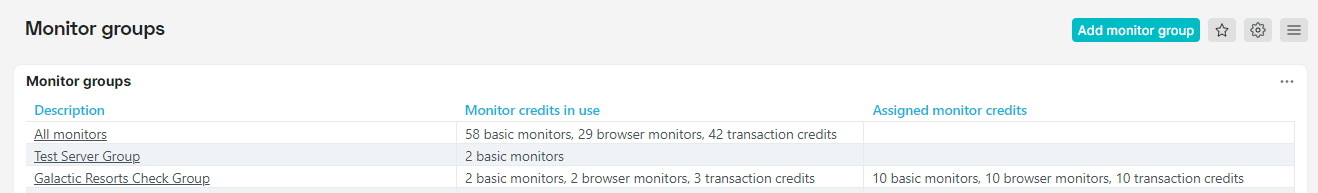For each monitor group you can set the maximum number of basic, browser, transaction, and API monitors that may be added to the group. The setting can be found on the Main tab of a monitor group. If you wanted to know about the maximum allowed numbers, previously you had to check each monitor group individually. Now you will find this information on the monitor group overview () in the new column Assigned monitor credits alongside the monitors that already exist in the group (column Monitor credits in use).
At a glance, you can see how many monitors of the maximum allowed number have been added to the monitor group, without having to dig into the monitor group settings.